ClearContext IMS Personal 4.0.7
 ClearContext IMS Personal is a free automated personal assistant to help Outlook users manage email more efficiently.
ClearContext IMS Personal is a free automated personal assistant to help Outlook users manage email more efficiently.
|
ClearContext IMS Personal is a free automated personal assistant to help Outlook users manage email more efficiently.
IMS automatically prioritizes email based on importance and includes features to easily organize related email by project.
Instead of facing a flood of unorganized email, the Inbox appears the way it should; most important email from the most important senders are at the top of the Inbox, ready to be dealt with immediately.
By analyzing contacts and existing emails, IMS Personal automatically determines which emails are important and which are junk.
Instead of facing a flood of unorganized emails, the Inbox appears the way it should be; the most important emails from the most important senders are at the top of the Inbox, ready to be dealt with immediately.
Easily assign topics to email messages, allowing you to organize, file, and view related messages by project.
ClearContext IMS Personal features
tags![]() most important the inbox ims personal the way your most this feature color coded clearcontext options options preferences senders are assign topics the most inbox appears
most important the inbox ims personal the way your most this feature color coded clearcontext options options preferences senders are assign topics the most inbox appears
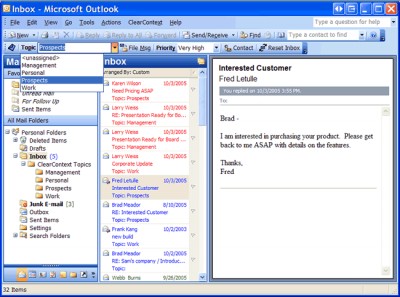
Download ClearContext IMS Personal 4.0.7
![]() Download ClearContext IMS Personal 4.0.7
Download ClearContext IMS Personal 4.0.7
Authors software
 ClearContext IMS Personal 4.0.7
ClearContext IMS Personal 4.0.7
ClearContext
ClearContext IMS Personal is a free automated personal assistant to help Outlook users manage email more efficiently.
Similar software
 ClearContext IMS Personal 4.0.7
ClearContext IMS Personal 4.0.7
ClearContext
ClearContext IMS Personal is a free automated personal assistant to help Outlook users manage email more efficiently.
 DKMailChecker 1.1.2
DKMailChecker 1.1.2
DKpcCODE
DKMailChecker will automatically check your Outlook inbox for new email messages.
 Ella for Spam FREE 1.5.6.1
Ella for Spam FREE 1.5.6.1
Open Field Software, Inc.
Ella for Spam FREE is the first Smart Inbox Assistant which learns by example how to personally organize and automate the processing of email messages from within the Outlook Inbox.
 Junkanoo 1.26
Junkanoo 1.26
Howard Walsh
This unique and intuitive application allows you to block junk mail (spam) from ever reaching your inbox, while allowing email from trusted senders to pass immediately!
Through the easy-to-use configuration and main screen, you will quickly and efficiently manage potential junk emails, your POP3 and SMTP accounts, and email filter rules.
 Spam Strainer 1.0
Spam Strainer 1.0
Freelance Writer
Junk email, or spam as it is called, has become a huge problem for everyone that uses the internet.
 POPFile 0.22.4
POPFile 0.22.4
John Graham-Cumming
POPFile is an automatic mail classification tool.
 SendPlus 1.30.00
SendPlus 1.30.00
Spectaris
SendPlus is a revolutionary new software tool designed to completely eradicate unsolicited commercial email, known as Spam, from a User’s Inbox
SendPlus employs the challenge response system which unlike filter based systems actually determines if the sender of an email is a real person.
 Sprout Mail 1.0
Sprout Mail 1.0
Mammoth Software
The Sprout Email is a simple email client which has the most of general functions.
 MBX Viewer 1.0
MBX Viewer 1.0
DRScripting.com
MBX Viewer helps you quickly open any Eudora mailbox file and view all your old messages andattachments.
 Conversation Meta Language 0.7.3
Conversation Meta Language 0.7.3
Sanaa Maati
Conversation Meta Language - Email Conversation using XML.
Other software in this category
 E-Mail Remover 3.0
E-Mail Remover 3.0
Sharewarist.com
Email Remover connects to your ISP and lists mail headers.
 Clippy 1.2.0 Build 20616
Clippy 1.2.0 Build 20616
Way Out There Software
With Clippy, you`ll be able to remove `>` characters and reformat the text in an e-mail with a single click of a button.
 Wings II Email Stationery 1.0a
Wings II Email Stationery 1.0a
Cloudeight Internet
Wings II Email Stationery is a set of scrolling, musical email stationery featuring the beautiful bird art of award winning artist Adrian Rigby.
 Active Email Monitor 2.F
Active Email Monitor 2.F
VicMan Software
Active Email Monitor is an email utility that can check multiple accounts for email, but it can do so much more.
 Outport 1.1.19
Outport 1.1.19
Outport
Outport is a program for exporting data from Outlook to various formats, including HTML, text, V-card, Rich Text, Outlook item and others.