MSU Video Quality Measurement Tool 11.1
 MSU Video Quality Measurement Tool is a freeware tool designed to measure video quality.
MSU Video Quality Measurement Tool is a freeware tool designed to measure video quality.
|
MSU Video Quality Measurement Tool is a freeware tool designed to measure video quality. Supports different input formats (AVI, AVS, YUV, BMP) and metrics (PSNR, Delta, VQM, SSIM, MSU Blurring / Blocking Measure).
Features of "MSU Video Quality Measurement Tool":
Program allow to answer on questions:
Correspondent "bad frames" are saved automatically into BMP files.
Supported video formats:
*.AVI
*.AVS
*.YUV (scientific)
*.BMP (RGB24)
Supported metrics (and color spaces):
PSNR (Y,U,V,L,R,G,B) - most popular
Delta (Y,U,V,L, R,G,B)
MSAD (Y,U,V,L,R,G,B)
MSE (Y,U,V,L,R,G,B)
SSIM (Y) - new
VQM (Y) - new
MSU Blurring (Y,U,V) - new
MSU Blocking (Y,U,V) - new
MSU Video Quality Measurement Tool features
tags![]() one codec than another video quality codec has average mark new msu has more msu video are saved measurement tool frames average what frames comparative analysis
one codec than another video quality codec has average mark new msu has more msu video are saved measurement tool frames average what frames comparative analysis
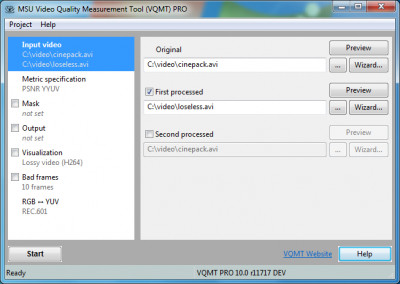
Download MSU Video Quality Measurement Tool 11.1
![]() Download MSU Video Quality Measurement Tool 11.1
Download MSU Video Quality Measurement Tool 11.1
Authors software
 MSU Video Quality Measurement Tool 11.1
MSU Video Quality Measurement Tool 11.1
Graphics&Media Lab Video Group
MSU Video Quality Measurement Tool is a freeware tool designed to measure video quality.
 MSU Perceptual Video Quality Tool 1.0
MSU Perceptual Video Quality Tool 1.0
Graphics&Media Lab Video Group
Freely available tool for near professional visual comparison tests execution.
 MSU SmartDeblocking VirtualDub plugin 0.8
MSU SmartDeblocking VirtualDub plugin 0.8
Graphics&Media Lab Video Group
Filter is intended for recovering quality of video ripped from DVD (for exmaple, when it contains 4 hours of video data), VideoCD or after decompressing by H.
 MSU StegoVideo 1.0
MSU StegoVideo 1.0
Graphics&Media Lab Video Group
MSU StegoVideo - Free program for hiding information in video.
 Video MSU Cartoonizer VirtualDub plugin 3.0
Video MSU Cartoonizer VirtualDub plugin 3.0
Graphics&Media Lab Video Group
The filter is designed for artistic painting and animated cartoon rendering.
Similar software
 MSU Video Quality Measurement Tool 11.1
MSU Video Quality Measurement Tool 11.1
Graphics&Media Lab Video Group
MSU Video Quality Measurement Tool is a freeware tool designed to measure video quality.
 REALmagic MPEG-4 Video Codec 1.1
REALmagic MPEG-4 Video Codec 1.1
Sigma Design
REALmagic® MPEG-4 Video Codec enables the creation of high-quality ISO-compliant MPEG-4 video bitstreams.
 MSU Lossless Video Codec 0.6.0
MSU Lossless Video Codec 0.6.0
Moscow State University
MSU Lossless Video Codec - in the configuration dialog you can choose on of the codec's work modes differing by compression ratio and information loss:
Low compression - absolutely lossless mode: the data in RGB format after decompression is bitwise equal to the source data.
 YUVsoft's Lossless Video Codec 1.0.3
YUVsoft's Lossless Video Codec 1.0.3
yuvsoft
YUVsoft's Lossless Video Codec (YULS) was designed to achieve the maximum compression.
 MSU Screen Capture Lossless Codec 1.2
MSU Screen Capture Lossless Codec 1.2
Graphics&Media Lab Video Group
MSU Screen Capture Lossless Codec free high quality lossless codec for video captured from screen.
 Codec 8.1 Build 5
Codec 8.1 Build 5
m5studio
One of the most advanced codec packs with essential codecs to play many popular media formats.
 Toponoky 1.0 Beta
Toponoky 1.0 Beta
VideoSoft.org
Toponoky is a free lossless video codec.
 X Codec Pack 2.1.4 build 416
X Codec Pack 2.1.4 build 416
OJi
X Codec Pack is an small codec pack for viewing/encoding movies.
 DivX Player Lite with DivX and XviD Codec 1.0.7
DivX Player Lite with DivX and XviD Codec 1.0.7
Video Voodoo
DivX Player Lite is a free and easy to use video player that contains the software you need to watch and create videos in today's most popular video formats.
 TechSmith Screen Capture Codec 1.0
TechSmith Screen Capture Codec 1.0
TechSmith
TechSmith Screen Capture Codec is the default method of compressing/decompressing video in Camtasia Recorder.
Other software in this category
 SetRes 2.1
SetRes 2.1
Ian Sharpe
With SetRes you can set the screen resolution, colour depth and refresh rate from the command line or a shortcut.
 Nokia Monitor Test 1.0.0.1
Nokia Monitor Test 1.0.0.1
Nokia
Nokia Test is a collection of test sthat can be used to check CRT monitor performance.
 QRes 1.1
QRes 1.1
AK Software
Command line utility to change screen resolution, color depth and refresh rate.
 Trap's Calc 6.0
Trap's Calc 6.0
Roberto Milani
Trap's Calc is used to take the bitrate needed by video editing to compress Video source into one or two CDs.
 JPGVideo 1.05.0.0
JPGVideo 1.05.0.0
NDrW
JPGVideo will create a video file from a series of JPG Files which can be from any source, as long as they are all the same size, but generally these will be from a Webcam.