JPG Collager 1.2
 JPEG Collager is a JPEG (and BMP) viewer which shows each image in a window without any border.
JPEG Collager is a JPEG (and BMP) viewer which shows each image in a window without any border.
|
JPEG Collager is a JPEG (and BMP) viewer which shows each image in a window without any border. The best way to see how it works is to play with it a bit, but here is a summary of use.
You can open any number of images. Each one is manipulated individually. On the tool window in the title bar you can see which image the mouse is currently over.
The active window (the one which will be affected by operations) is indicated on the left of the status bar, with its properties shown on the right. When you see the icon become a hand, left dragging moves the window and right dragging moves the image within the window (unless it is stretched to fill the window). The window can be sized by dragging the edges.
The Stretch option causes the image to fit the window. By default, Maintain Aspect Ratio is on. This means that the picture will not be distorted but resized to the height or width you select. For it to take effect (visually), you do have to resize the window. If you turn off Maintain Aspect Ratio, the image will be distorted to fit whatever window size you choose.
Right clicking a window will give you a menu of options for the window/image. The Color option allows you to select the background color (behind the image).
You can control whether the tool window stays on top of everything or not on the Window menu or the toolbar. You can also hide the main window when you are ready to copy the screen.
In many cases it is easier to use keyboard hotkeys. These are shown on the menus and in the hints for the toolbar buttons. Pressing the Alt key or F10 will bring up the main menu of the tool window. The simplest way to capture the collage is to hit F12 to hide the tool window, then the Print Screen key. Press Ctrl-N to create a new image window and Ctrl-V to paste the collage. Then save it, of course.
tags![]() the window the image the tool you can tool window window the for the hide the the collage the main aspect ratio the toolbar window and
the window the image the tool you can tool window window the for the hide the the collage the main aspect ratio the toolbar window and
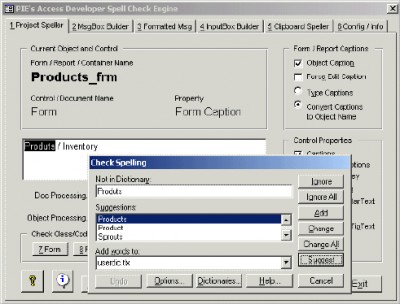
Download JPG Collager 1.2
Authors software
 Find Shortcuts 1.0
Find Shortcuts 1.0
Slashback Software
The window that appeasr as Find Shortcuts starts is similar to the Find Files window that comes with Windows 98.
 JPG Collager 1.2
JPG Collager 1.2
Slashback Software
JPEG Collager is a JPEG (and BMP) viewer which shows each image in a window without any border.
 Shortcut Explorer 3.0
Shortcut Explorer 3.0
Slashback Software
Shortcut Explorer version looks a lot like Windows Explorer and is intended for shortcut file management.
 m3uEdit2 2.2
m3uEdit2 2.2
Slashback Software
m3uEdit is a VERY simple m3u playlist creator/editor.
 m3uEdit1 1.2
m3uEdit1 1.2
Slashback Software
m3uEdit is a VERY simple m3u playlist creator/editor.
Similar software
 JPG Collager 1.2
JPG Collager 1.2
Slashback Software
JPEG Collager is a JPEG (and BMP) viewer which shows each image in a window without any border.
 Window Clippings 1.5.8
Window Clippings 1.5.8
Kenny Kerr
Window Clippings is a small interesting tool that allows you to select any top-level window and capture an image of it.
 Window Pinner 1.0
Window Pinner 1.0
thyanté Software
This tool allows you to "pin" a window to the top of all other windows.
 Winspike 1.6
Winspike 1.6
WheresJames Software
This is a simple application that runs in the system tray.
 SWBCapture 2.3.1.7
SWBCapture 2.3.1.7
Software with Brains
SWBCapture is a screen capture utility that allows you to quickly and easily capture an image of any window on your desktop, or the entire desktop.
 Ghost-It! 1.04
Ghost-It! 1.04
Matthew T. Pandina
Ghost-It! is an application that runs in the system tray, and lets you turn windows into "ghost" windows.
 Window Seizer 1.00 beta
Window Seizer 1.00 beta
Alex Nolan
Windows Seizer and a standalone free tool that will list all the windows you have open on your pc.
 OneClick Hide Window 1.6
OneClick Hide Window 1.6
NbiSoft
OneClick Hide Window helps you to hide all active program window immediately by click left&right mouse buttons.
 Image Fiddler 1.0
Image Fiddler 1.0
Brian Shepherd
Image Fiddler is a small program that will allow you to view a large image in a small window by either stretching it to fit or by allowing you to scroll around the image using the mouse.
 WinMover 3.2.0.6
WinMover 3.2.0.6
Andreas Eliasson (EliasAE)
WinMover is a useful tool that allows you to move windows more comfortable with the the mouse in Microsoft Windows.
Other software in this category
 PhotoCDBrowser 2.96a
PhotoCDBrowser 2.96a
M. Onyshchuk
PhotoCDBrowser is an application used to create and view your archives in TIFF, JPEG, PCX, TGA, EPS formats.
 SlowView v1.0 RC2 Updated
SlowView v1.0 RC2 Updated
Nikolaus Brennig
SlowView is a free multimedia viewer.
 Pawbrowse 1.1 beta 2
Pawbrowse 1.1 beta 2
Pawsoft
Pawbrowse is an advanced picture browsing and viewing software.
 Visualizer Image Browser 2.3
Visualizer Image Browser 2.3
Darren Wilden
Visualizer is the Smart looking image browser with which you can import desktop screen shots, edit and optimize images, save as HTML documents, save as BMP or JPG, add effects or browse through 20 different types of images.
 PhotoView 1.00
PhotoView 1.00
SoftBoard
PhotoView is a compact and easy tool for viewing pictures.