Find Shortcuts 1.0
 The window that appeasr as Find Shortcuts starts is similar to the Find Files window that comes with Windows 98.
The window that appeasr as Find Shortcuts starts is similar to the Find Files window that comes with Windows 98.
|
The window that appeasr as Find Shortcuts starts is similar to the Find Files window that comes with Windows 98. Most of the elements (menus, buttons, etc.) should be familiar.
Shortcuts always have a "target" which will be invoked. Depending on the target, the shortcut may open a folder, run a program, open a document, play a music file, open a web page, and so forth.
When "Test" is selected (from the Edit menu, clicking the Test button, or by pressing F7), Find Shortcuts checks the target of each shortcut to see if it is valid.
Since shortcuts can have a variety of targets, testing can involve various actions, but in most cases Find Shortcuts simply checks to see if the target exists on your system.
During testing, a progress bar appears in the second portion of the status bar. If any shortcuts fail the test, that part of the status bar will indicate how many failed.
Shortcuts that pass the test will display a green check mark beside the filename. Those that fail will have a red "X" and the entire line for that shortcut will be red
If the Named box is left empty, Find Shortcuts will search for all shortcuts. Otherwise, only shortcut filenames matching the search string will be found. Wildcards (* and ?) can be used, but are often not necessary.
For example, entering "ms" in the Named box will locate all shortcuts which contain "ms" (or "MS") anywhere in their filename. The Named box also includes a drop down list of previous search strings.
The Types box can limit the search to only certain types of shortcuts. This can be useful if you are searching through large numbers of shortcuts (e.g., the entire Start Menu).
Once you click Find Now (or press Enter) you will see search results (if any shortcuts matching the search criteria are found). Once you see files you can test the shortcuts.
tags![]() find shortcuts the search the named named box the test the target all shortcuts once you matching the any shortcuts the status status bar window that
find shortcuts the search the named named box the test the target all shortcuts once you matching the any shortcuts the status status bar window that
Download Find Shortcuts 1.0
Authors software
 Find Shortcuts 1.0
Find Shortcuts 1.0
Slashback Software
The window that appeasr as Find Shortcuts starts is similar to the Find Files window that comes with Windows 98.
 JPG Collager 1.2
JPG Collager 1.2
Slashback Software
JPEG Collager is a JPEG (and BMP) viewer which shows each image in a window without any border.
 Shortcut Explorer 3.0
Shortcut Explorer 3.0
Slashback Software
Shortcut Explorer version looks a lot like Windows Explorer and is intended for shortcut file management.
 m3uEdit2 2.2
m3uEdit2 2.2
Slashback Software
m3uEdit is a VERY simple m3u playlist creator/editor.
 m3uEdit1 1.2
m3uEdit1 1.2
Slashback Software
m3uEdit is a VERY simple m3u playlist creator/editor.
Similar software
 Find Shortcuts 1.0
Find Shortcuts 1.0
Slashback Software
The window that appeasr as Find Shortcuts starts is similar to the Find Files window that comes with Windows 98.
 SnapFolders 2005
SnapFolders 2005
Mats Hindhede
A great tool for any Windows user, SnapFolders will enable you to create shortcuts to your favorite folders really fast.
 Mayk 2.0.3
Mayk 2.0.3
DSt
Mayk, designed as a file launcher is perfect everyday companion for your Desktop.
 Advanced Shortcuts Composer 6.6
Advanced Shortcuts Composer 6.6
Vasilios Freeware
Advanced Shortcuts Composer will let you create shortcuts to execute applications with a pre-defined destination, priority and keyboard hotkeys to activate.
 ShortcutsMan 1.01
ShortcutsMan 1.01
Nir Sofer
ShortcutsMan displays the details about all shortcuts that you have on your desktop and under your start menu.
 XP Shortcuts 1.0
XP Shortcuts 1.0
Maksim Sosnovskiy
Many simple activities in Windows XP involve opening too many menus.
 Shortcut Explorer 3.0
Shortcut Explorer 3.0
Slashback Software
Shortcut Explorer version looks a lot like Windows Explorer and is intended for shortcut file management.
 Shortcuts Map 2.3
Shortcuts Map 2.3
Zeal SoftStudio
Shortcuts Map is a tool that helps you to manage hotkeys assigned to Windows shortcuts on the desktop or in the Start menu hierarchy.
 EasyMP3 2005 2.0.0.19
EasyMP3 2005 2.0.0.19
ZeuS Microsystems
EasyMP3 was created to simply encode and decode audio files.
 HotKey Search 1.0
HotKey Search 1.0
TrueSoft SmallTools
HotKey Search is a small and free tool that gives you the possibility to search for shortcuts with hot key installed.
Other software in this category
 SafeCopy Free! 2.6.1
SafeCopy Free! 2.6.1
Elwinsoft
SafeCopy Free! is a program that manages to copy files and keep date/time stamps.
 Rename It 3.05b Build 0916
Rename It 3.05b Build 0916
Kobonet.com
Rename It is an useful software application that renames files on your computer.
 TreeSize 2.0.0.64
TreeSize 2.0.0.64
Joachim Marder
TreeSize will tell you where precious HDD space has gone to.
 fsum 2.52
fsum 2.52
SlavaSoft Inc
fsum is a free fast command line utility for file checksum generation/verification.
 KFK 3.9.1.32
KFK 3.9.1.32
The Katarn Corp
KFK was created as a file splitter/rebuilder with CD burning capabilities.