Gadwin PrintScreen 6.1
 Want to create a screenshot suitable for saving or printing? Then just hit a key on your keyboard.
Want to create a screenshot suitable for saving or printing? Then just hit a key on your keyboard.
|
Want to create a screenshot suitable for saving or printing? Then just hit a key on your keyboard. Oh yeah, first of all you'll have to download Gadwin PrintScreen.
There are several hotkey combos to choose from (PrintScreen is the default). Once you've chosen your favorite combo, head to the Destination tab and have the screen print out instantly, copy the capture to the clipboard, save it to a specific folder, or even send it through e-mail. You can perform full screen captures, or only capture a specific window.
There are also six different image formats to choose from, and each one can be resized. With all the customization capabilities, what more could you ask for?
Screen captures can be used for many reasons. Use captured images from Gadwin PrintScreen to show off your product on the web. Enhance technical or sales documents and embed captures into presentations. Gadwin PrintScreen can help you capture and print or save computer screen data
On most Windows computers a full screen of data can be put on the clipboard by pressing the PrintScreen key. This sends whatever you see on screen to the clipboard, which you must then edit in a different graphics program to cut to the right size and image format. Here are some other reasons not to use the prefabricated PrintScreen function of Windows:
tags![]() the clipboard full screen gadwin printscreen data can screen captures choose from there are
the clipboard full screen gadwin printscreen data can screen captures choose from there are
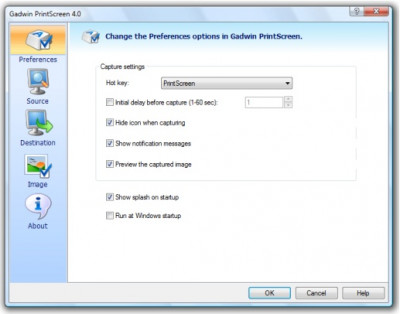
Download Gadwin PrintScreen 6.1
![]() Download Gadwin PrintScreen 6.1
Download Gadwin PrintScreen 6.1
Authors software
 Gadwin PrintScreen 6.1
Gadwin PrintScreen 6.1
Gadwin Systems, Inc.
Want to create a screenshot suitable for saving or printing? Then just hit a key on your keyboard.
Similar software
 Gadwin PrintScreen 6.1
Gadwin PrintScreen 6.1
Gadwin Systems, Inc.
Want to create a screenshot suitable for saving or printing? Then just hit a key on your keyboard.
 ScreenGrab 1.1
ScreenGrab 1.1
No Nonsense Software
ScreenGrab is a simple and effective screen capture tool for Windows.
 Screenshot Pilot 1.46
Screenshot Pilot 1.46
Two Pilots
Screenshot Pilot enables you to perform a variety of screen captures, from complete desktop to active Windows, selected areas and even dialog menus.
 ScreenHunter 7.0
ScreenHunter 7.0
wisdom-soft
ScreenHunter Free is a completely free screen capture tool for you to easily take screenshots.
 MultiGrab 4.00.9
MultiGrab 4.00.9
MW Graphics
Utility to allow the continuous grabbing of screen images using the PrintScreen key and the standard windows grabbing function.
 Fast Screen Capture 1.0
Fast Screen Capture 1.0
Aleksei Taranov
 Screen Capture Professional Edition 4.2
Screen Capture Professional Edition 4.2
ToolsBox
Screen Capture is a software application that allows you to save your printed screens without any help of image processing software.
 Multi Screen Dump 1.0
Multi Screen Dump 1.0
Chris Lambert
The multi screen dump tool is a free stand alone executable that does not require installation.
 M8 Free Clipboard 10.03.07
M8 Free Clipboard 10.03.07
M8 Software(UK)
M8 Free Clipboard is a screen capture and clipboard application.
 SnapShooter 2007 1.1.2584
SnapShooter 2007 1.1.2584
Johan Johanson
SnapShooter 2007 is a little free program which will let you capture an image of the active window or screen directly to a file on your disk, rather than having to manually fire up an image processing app and save it from the clipboard yourself.
Other software in this category
 ASCII Generator dotNET 0.7.2
ASCII Generator dotNET 0.7.2
Jonathan Mathews Software
The ASCII Generator dotNET (ascgen2) is a 32-bit Windows text editor that will allow anyone to easily convert images into artwork created from text characters.
 RainbowGround 1.1
RainbowGround 1.1
Dmitry G. Kozhinov software
RainbowGround is an application for background images creation.
 MouseZoom 1.5
MouseZoom 1.5
A. & M. Neuber GbR
With MouseZoom you can use your mouse as a magnifier, color dropper and distance analyser.
 Tales Animator 2.0
Tales Animator 2.0
DollySoft
DollySoft Tales Animator is an application that will allow you to develop high quality animations easily.
 ABCFastDirectory 1.0
ABCFastDirectory 1.0
ABCFastDirectory.com