MiniCap 1.42.01
 MiniCap is a minimal screenshot capture app, with good commandline support, including the ability to launch (and then terminate) apps, capture windows by handle or object name.
MiniCap is a minimal screenshot capture app, with good commandline support, including the ability to launch (and then terminate) apps, capture windows by handle or object name.
|
MiniCap is a minimal screenshot capture app, with good commandline support, including the ability to launch (and then terminate) apps, capture windows by handle or object name.
But the most common way to use MiniCap is with commandline arguments for non interactive capture:
-save "OUTPUTFILENAME"
-closeapp
-killapp
-sleep #
-capturerunapp
-capturehwnd #
-capturepid #
-captureregion left top right bottom
-capturedesktop
-captureappbyname "filename.exe"
-exit
-scrollcap
-setfore
-run "APPNAME" [args+]
-runcap "APPNAME" [args+]
Example:
MiniCap.exe -save "C:screen_$appname$$uniquenum$_$date$.jpg" -closeapp -exit -sleep 4 -capturerunapp -run "C:Program FilesMacromediaFlashPlayer.exe" "C:MyMovie.swf"
MiniCap.exe -capturerunapp -exit -save "D:desktop.png" -sleep 5 -closeapp -exit -run "C:WINDOWSsystem32notepad.exe" "C:WINDOWStest.txt"
MiniCap.exe -save "E:test.jpg" -runcap "C:WINDOWSsystem32notepad.exe" "C:WINDOWStest.txt"
tags![]() the app capture the minicap exe closeapp exit automatically capture after the the specified appname args exit sleep windowstest txt exe save windowssystem32notepad exe before capturing
the app capture the minicap exe closeapp exit automatically capture after the the specified appname args exit sleep windowstest txt exe save windowssystem32notepad exe before capturing
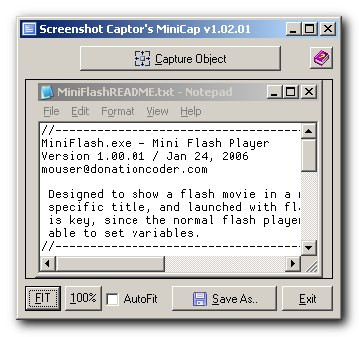
Download MiniCap 1.42.01
Authors software
 Find and Run Robot 2.239.01
Find and Run Robot 2.239.01
Mouser
Find and Run Robot is a program for keyboard maniacs: Find and Run Robot will help you rapidly find applications or documents from within the depths of the Start Menu (or other folders).
 Process Tamer 2.11.01
Process Tamer 2.11.01
Mouser
There are many times when a process will hog your cpu, such as when converting audio/video files, or working with compressed archives.
 BrowserTraySwitch 1.02.01
BrowserTraySwitch 1.02.01
Mouser
BrowserTraySwitch is a very tiny little system tray application that helpsyou quickly change your default browser.
 Unicode Image Maker 1.13.01
Unicode Image Maker 1.13.01
Mouser
Unicode Image Maker is made for international users and is designed for situations when you need to use unicode text in a program but its not supported natively; Unicode Image Maker can be used to create a graphics image of your unicode text and embed the image instead
Supports transparency and embeds the richtext within the image for later editing.
 Clipboard Help+Spell 2.46.01
Clipboard Help+Spell 2.46.01
Mouser
Database stores history of all past text clipboard entries for easy viewing, modification and search.
Similar software
 MiniCap 1.42.01
MiniCap 1.42.01
Mouser
MiniCap is a minimal screenshot capture app, with good commandline support, including the ability to launch (and then terminate) apps, capture windows by handle or object name.
 EasyMP3 2005 2.0.0.19
EasyMP3 2005 2.0.0.19
ZeuS Microsystems
EasyMP3 was created to simply encode and decode audio files.
 AnalogX Capture 2.01
AnalogX Capture 2.01
AnalogX
Capture is a fast and simple screen capture tool for Windows OS (NT also), that will allow you to capture even the entire screen , at any color depth and resolution, and save it into a Bitmap file for editing.
 Advanced System Tune up 3.1.0.4
Advanced System Tune up 3.1.0.4
Softwaredepo.com
FREE Advanced System Tuneup and Optimizer is a free program that consist of many useful modules that can be launched from the startup screen.
 SWBCapture 2.3.1.7
SWBCapture 2.3.1.7
Software with Brains
SWBCapture is a screen capture utility that allows you to quickly and easily capture an image of any window on your desktop, or the entire desktop.
 Anim8or 0.95B
Anim8or 0.95B
Steve Glanville
Anim8or is a character animation and 3D modeling application that I have written over the past couple of years, not as a commercial endeavor, but because I love 3D graphics, animation and programming.
 Softoria Capture 1.0
Softoria Capture 1.0
Ahmed Elragi
Softoria Capture is a quick-and-easy screen capture utility for Windows, which allows you to capture the entire screen, at any color depth and resolution.
![[FireLion] Screen Capture 1.0 [FireLion] Screen Capture 1.0](https://fimg.freewareapp.com/screenshots/[/f/[firelion]-screen-capture.jpg) [FireLion] Screen Capture 1.0
[FireLion] Screen Capture 1.0
The-Best-Soft
The Easiest and the Fastest screen capture (screenshot) is released.
 Fast Screen Capture 1.0
Fast Screen Capture 1.0
Aleksei Taranov
 Capture The Screen 1.0
Capture The Screen 1.0
Tony Arntsen
Capture The Screen is a little program that will capture the screen, then save it into a file instantly.
Other software in this category
 !Glance 2.30
!Glance 2.30
BlackSoftware
!Glance allows you to capture selected screen regions, windows, menu, buttons, toolbars or video frames and save them as BMP, GIF, or JPEG files.
 Capture 1.1
Capture 1.1
Bernt Levinsson's
Capture is a small utility to capture areas from your screen.
 MWSnap 3.00.0.74
MWSnap 3.00.0.74
Mirek Wojtowicz
MWSnap is a small but powerful Windows application for snapping (capturing) pictures from selected parts of the screen.
 Ace WINScreen 4.5
Ace WINScreen 4.5
Caltrox Software Systems
Ace WINScreen is the very popular, leading quality software of choice to Capture the Screen, Print & Save for the Personal Computer.
 Turbosnap 3.0
Turbosnap 3.0
Relaxing Software
Turbosnap is a powerful, yet easy to use screen capture utility.