Video DVD Maker Free 3.32.0.80
 Video DVD Maker is a quick and remarkably easy tool for mastering DVD disks from your own home-made videos right out of the box.
Video DVD Maker is a quick and remarkably easy tool for mastering DVD disks from your own home-made videos right out of the box.
|
Video DVD Maker is a quick and remarkably easy tool for mastering DVD disks from your own home-made videos right out of the box.
Plus, Video DVD Maker allows you to deploy your video project on different types of disks, including CD R/RW, DVD R/RW and DVD R DL.
The program enables you to capture video from a TV tuner, a web camera, a DV camcorder, or any other video device. You can save the captured data as an uncompressed AVI file, or use one of the compression methods to save it in the format you want.
In addition to the video devices, you can import video from video files in different formats, including AVI, DIVX, XVID, MP4, MPG, WMV, ASF, to name a few. To gain this ability, you must first install the appropriate codec.
Video rendering is accurate and blazingly fast. As soon as the project is ready, you can burn its DVD image onto a CD or DVD disk. The DVD production is configurable with such options as specifying the project name, PAL or NTSC system, video or audio compression.
Video DVD Maker is perfect for those people who don't want to spend too much time on learning a complex video editing platform, or want to save money by not purchasing value-added features that they will never use.
Getting started with Video DVD Maker is easy:
Here are some key features of "Video DVD Maker":
tags![]() you can dvd maker video dvd video device the project video from capture video your dvd blazingly fast here you wmv asf any video from any
you can dvd maker video dvd video device the project video from capture video your dvd blazingly fast here you wmv asf any video from any
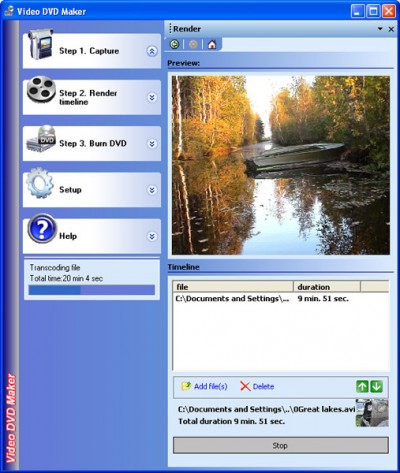
Download Video DVD Maker Free 3.32.0.80
![]() Download Video DVD Maker Free 3.32.0.80
Download Video DVD Maker Free 3.32.0.80
Authors software
 Video DVD Maker Free 3.32.0.80
Video DVD Maker Free 3.32.0.80
Protectedsoft Ltd.
Video DVD Maker is a quick and remarkably easy tool for mastering DVD disks from your own home-made videos right out of the box.
Similar software
 Video DVD Maker Free 3.32.0.80
Video DVD Maker Free 3.32.0.80
Protectedsoft Ltd.
Video DVD Maker is a quick and remarkably easy tool for mastering DVD disks from your own home-made videos right out of the box.
 Free DVD Maker 1.1
Free DVD Maker 1.1
Online Funny DVD Technologies Ltd.
Free DVD Maker convert and burn Avi, Mpg, Wmv, Asf, Mov to Video DVD .
 Virtual VCR 2.6.9
Virtual VCR 2.6.9
Shaun
Virtual VCR is a video capture software that has different useful options for all types of video capture tasks.
.jpg) Dr. DivX (Three Step DivX Encoding App) 1.0.6
Dr. DivX (Three Step DivX Encoding App) 1.0.6
DivX Networks
Dr.
 PSP Video Express 1.0
PSP Video Express 1.0
PQDVD Software
PSP Video Express - Create your own PSP video, movies in 2 clicks.
 SplitCam 3.0
SplitCam 3.0
SplitCam
SplitCam is a virtual video capture driver that allows connecting several applications to a single video capture source.
 STOIK Capturer 1.0
STOIK Capturer 1.0
STOIK Imaging
STOIK Capturer will allow users to capture video from DV camcorder through IEEE 1394 FireWire interface or any analog video source such as video card, TV tuner card, webcam etc.
 Video MP3 Extractor 1.6
Video MP3 Extractor 1.6
Geovid
Video MP3 Extractor is an application that allows you to extract the audio from a video file, and saves it in mp3 format
Video mp3 Extractor is easy to use tool to extract audio from Video AVI, ASF, WMV files.
 Fx Video Capture
Fx Video Capture
J. Hepple, Inc. DBA Fx, Sound and Magic
Fx Video Capture is an application that will help you make video captures from movies or tv tuner.
 Splitcam Clone Video 3.19
Splitcam Clone Video 3.19
Splitcam Clone Video
SplitCamera is a freeware virtual video clone and video capture driver for connecting several applications to a single video capture source.
Other software in this category
 Nero DVD Speed 0.53B
Nero DVD Speed 0.53B
Ahead Software
Nero DVD Speed is a handy tool when you want to test your drive's performance.
 100xCD 2.7
100xCD 2.7
KMI Software
100xCD CD-ROM Booster speeds up your CD-ROM drive by caching frequently used data to your local hard drive.
 DVD Genie 4.10
DVD Genie 4.10
Inmatrix
DVD Genie allows you to modify the region code for popular software-based DVD Players such as Software Cinemaster, PowerDVD and WinDVD (among a few).
 EasyEncode 0.7.31
EasyEncode 0.7.31
fladivision.com
EasyEncode is an easy but still high-quality and powerful, full automatic DVD to DivX rip-pack.
 CD-Rom Tool ASPI 11.26.02
CD-Rom Tool ASPI 11.26.02
Naiobrin Software
A few years ago, CD-ROM drives were slow, and everyone was looking for a way to speed them up; now, they are excessively fast, and it's causing some problems.