Regmon 7.04
 Regmon is a Registry monitoring tool that will show you which applications are accessing your Registry, which keys they are accessing, and the Registry data that they are reading and writing - all in real-time.
Regmon is a Registry monitoring tool that will show you which applications are accessing your Registry, which keys they are accessing, and the Registry data that they are reading and writing - all in real-time.
|
Regmon is a Registry monitoring tool that will show you which applications are accessing your Registry, which keys they are accessing, and the Registry data that they are reading and writing - all in real-time.
This advanced utility takes you one step beyond what static Registry tools can do, to let you see and understand exactly how programs use the Registry. With static tools you might be able to see what Registry values and keys changed.
With Regmon you`ll see how the values and keys changed.
Installation and Use
Install Regmon by copying the files to your hard drive, and start it by running Regmon.exe. Menu items and tool bar buttons can be used to toggle on and off monitoring, disable event capturing, control the scrolling of the listview, and save the listview contents to an ASCII file.
Use the Filter dialog, which is accessed with a toolbar button or the Option|Filter/Highlight menu selection, to select what data will be shown in the list view. The '*' wildcard matches arbitrary strings, and the filters are case-insensitive. Only matches shown in the include filter, but that are not excluded with the exclude filter, are displayed. Use ';' to separate multiple strings in a filter (e.g. "regmon;software").
For example, if the include filter is HKLM", and the exclude filter is "HKLMSoftware", all references to keys and values under HKLM, except to those under HKLMSoftware will be monitored.
Wildcards allow for complex pattern matching, making it possible to match specific Registry accesses by specific applications, for example. The include filter “Winword*Windows” would have Regmon only show accesses by Microsoft Word to keys and values that include the word “Windows”.
Use the highlight filter specify output that you want to have highlighted in the listview output. Select highlighting colors with Options|Highlight Colors.
Regmon can either timestamp events or show the time elapsed from the last time you cleared the output window (or since you started Regmon). The Options menu and the clock toolbar button let you toggle between the two modes. The button on the toolbar shows the current mode with a clock or a stopwatch. When showing duration the Time field in the output shows the number of seconds it took for the underlying file system to service particular requests.
When you see a Registry value or key in Regmon's output that you want to edit, simply double click on the line that includes the reference (or use the Regedit toolbar button) and Regmon will take you directly to the specific value using Regedit.
tags![]() use the and the the listview toolbar button include filter the include output that and values keys and that you you want shows the the output
use the and the the listview toolbar button include filter the include output that and values keys and that you you want shows the the output
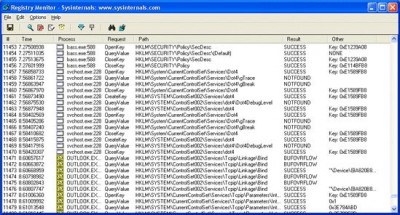
Download Regmon 7.04
Authors software
 TCPView 2.4
TCPView 2.4
Sysinternals
TCPView is a little application that displays full details of all TCP and UDP endpoints on your system, including the remote address and state of TCP connections.
 Regmon 7.04
Regmon 7.04
Sysinternals
Regmon is a Registry monitoring tool that will show you which applications are accessing your Registry, which keys they are accessing, and the Registry data that they are reading and writing - all in real-time.
 Filemon 7.03
Filemon 7.03
Sysinternals
Filemon will monitor and display file system activity on a system in real-time.
 Process Explorer 10.21
Process Explorer 10.21
Sysinternals
Process Explorer will show you information about which handles and DLLs processes have opened or loaded.
 BGInfo 4.07
BGInfo 4.07
Sysinternals
BGInfo automatically generates desktop backgrounds that include important information about the system including IP addresses, computer name, network adapters, and more.
Similar software
 Regmon 7.04
Regmon 7.04
Sysinternals
Regmon is a Registry monitoring tool that will show you which applications are accessing your Registry, which keys they are accessing, and the Registry data that they are reading and writing - all in real-time.
 Filemon 7.03
Filemon 7.03
Sysinternals
Filemon will monitor and display file system activity on a system in real-time.
 RegScanner 1.40
RegScanner 1.40
NirSoft
RegScanner is a small application that will allow you to scan the Registry, find the desired Registry values that match to the specified search criteria, and display them in one list.
 Registry Commander 1.04.3054
Registry Commander 1.04.3054
Registry Tweak
An enhanced registry editor, which can do a lot of neat stuff that the Windows Regedit can't.
 RegCool 3.106
RegCool 3.106
Kurt Zimmermann
RegCool is a full-featured Registry editor and manager.
 Direct Registry Browser 1.0
Direct Registry Browser 1.0
SysDevSoftware Ltd.
Direct Registry Browser recover lost registry data (program settings, registration inforamtion, profile settings etc.
 Registry Jumper 2.0
Registry Jumper 2.0
Eolsoft
Registry Jumper is a little and easy to use application which will enable you to quickly jump to a specific registry path, without having to navigate there with RegEdit.
 EMCO Remote Registry Exporter 1.1
EMCO Remote Registry Exporter 1.1
Emco Software
EMCO Remote Registry Exporter - sometimes you need to collect information about different registry keys and their values for different programs installed on your machines.
 Microsoft Process Monitor 1.12
Microsoft Process Monitor 1.12
Microsoft Inc
Process Monitor is an advanced monitoring tool for Windows that shows real-time file system, Registry and process/thread activity.
 Registry Find and Replace 1.0
Registry Find and Replace 1.0
Cyntrigal
Reg Find and Replace lets you to quickly find and replace registry keys or values.
Other software in this category
 File Analyzer 1.6 12.10.2002
File Analyzer 1.6 12.10.2002
Vadim Tarasov
File Analyzer is a software application that can identify the format of a file, with what it was compiled, encrypted, packed, etc.
 Snap 1.1
Snap 1.1
Fritz
This program is a multiplatform (9x,ME,NT4) Task/Window manager and MORE.
 FileType v1.26
FileType v1.26
X-Fixer
FileType is intended to give the "first-look" file type information without any futher details.
 CodeSnip 1.0
CodeSnip 1.0
Dacris Software
CodeSnip helps you to increase your daily coding efficiency.
 ExamDiff 1.6m
ExamDiff 1.6m
PrestoSoft
ExamDiff is a useful utility for visual file comparison.