MonitorInfoView 1.21
 MonitorInfoView is a small utility that displays essential information about your monitor: manufacture week/year, monitor manufacturer, monitor model, supported display modes and more.
MonitorInfoView is a small utility that displays essential information about your monitor: manufacture week/year, monitor manufacturer, monitor model, supported display modes and more.
|
MonitorInfoView is a small utility that displays essential information about your monitor: manufacture week/year, monitor manufacturer, monitor model, supported display modes and more...
Information is extracted from the EDID ("Extended display identification data") records stored on your PC.
You can also view the monitor information of multiple computers on your network, if you login to these computers with administrator rights
MonitorInfoView doesn't require any installation process or additional DLL files. In order to start using it, just copy the executable file (MonitorInfoView) to any folder you like, and run it.
The main window of MonitorInfoView has 2 panes: The top pane displays the list of monitors, and when selecting a monitor in the the top pane, the bottom pane displays the list of supported display modes for the selected monitor.
For most computers, you'll find only one Monitor item in the top pane. But if you have multiple monitors connected to your system, you should have one Monitor item for each monitor.
Connecting To Remote Computers
The following command-line options allows you to connect to remote computers. You must login to the remote computer with admin user in order to use these options.
Allows you to connect a single remote computer.
For Example:
MonitorInfoView.exe /remote comp01
Allows you to connect multiple computers, and view all their monitors information in one window. The computers list file should be a simple Ascii text file with computer names separated by colon, semicolon, space, tab characters or CRLF.
For Example:
MonitorInfoView.exe /remotefile "c:tempcomp-list.txt"
tags![]() allows you the top top pane monitorinfoview exe remote computers remote computer for example monitor item example monitorinfoview computers you multiple computers display modes pane displays
allows you the top top pane monitorinfoview exe remote computers remote computer for example monitor item example monitorinfoview computers you multiple computers display modes pane displays
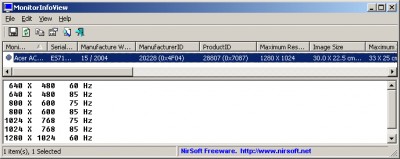
Download MonitorInfoView 1.21
Authors software
 Mail PassView 1.92
Mail PassView 1.92
Nir Sofer
The Mail PassView utility displays the details of email accounts of the
following email applications:
Mail PassView is a small password-recovery program which shows the passwords and other account details for the following email client software:
· Outlook Express
· Microsoft Outlook 2 (POP3 and SMTP Accounts only)
· Microsoft Outlook 2002/2003 (POP3, IMAP, HTTP and SMTP Accounts)
· IncrediMail
· Eudora
· Netscape 6.
 Protected Storage PassView 1.63
Protected Storage PassView 1.63
Nir Sofer
Protected Storage PassView is a small application that reveals the passwords stored on your computer by Internet Explorer, Outlook Express and MSN Explorer.
 Dialupass 3.61
Dialupass 3.61
Nir Sofer
Dialupass enumerates all Dial-Up entries on your computer, revealing their login details, including User Name, Password and Domain.
 WinUpdatesList 1.33
WinUpdatesList 1.33
Nir Sofer
WinUpdatesList will display the list of all Windows updates (Service Packs and Hotfixes) installed on your local computer.
 CurrPorts 1.11
CurrPorts 1.11
Nir Sofer
CurrPorts will display the list of all currently opened TCP/IP and UDP ports on your PC.
Similar software
 MonitorInfoView 1.21
MonitorInfoView 1.21
Nir Sofer
MonitorInfoView is a small utility that displays essential information about your monitor: manufacture week/year, monitor manufacturer, monitor model, supported display modes and more.
 DumpEDID 1.07
DumpEDID 1.07
Nir Sofer
DumpEDID is a small console application that extract the EDID ("Extended display identification data") records from your computer, analyze it, and dump it into the console window.
 USBDeview 1.03
USBDeview 1.03
Nir Sofer
USBDeview is a small utility that lists all USB devices that are currently connected to your computer, as well as all USB devices that you previously used.
 Multi-SETI Monitor R3.10
Multi-SETI Monitor R3.10
SETI@home
A graphical package to monitor seti activity that may be running on multiple computers over a network or multiple instances on the same computer.
 Active Network Monitor 2.01
Active Network Monitor 2.01
SmartLine, Inc.
Active Network Monitor lets system administrators gather information from every computer on the network without installing server-side applications.
 PsFile 1.01
PsFile 1.01
Mark Russinovich
The "net file" command shows you a list of the files that other computers have opened on the system upon which you execute the command, however it truncates long path names and doesn't let you see that information for remote systems.
 Ping Monitor Service 1.10
Ping Monitor Service 1.10
Glenn Delahoy
Ping Monitor Service will monitor computers across a network or internet using the ping protocol.
 Remote Install Monitor 1.5.6.11
Remote Install Monitor 1.5.6.11
Emco Software
Are you tired of manually tracking the state of different machines i.
 LSASecretsView 1.25
LSASecretsView 1.25
Nir Sofer
LSASecretsView is a small utility that displays the list of all LSA secrets stored in the Registry on your computer.
 WinUpdatesList 1.33
WinUpdatesList 1.33
Nir Sofer
WinUpdatesList will display the list of all Windows updates (Service Packs and Hotfixes) installed on your local computer.
Other software in this category
 FileDrag 3
FileDrag 3
Aigars Krjanins
FileDrag is a program that identifies file extension and shows info about it.
 SkinMem 0.50
SkinMem 0.50
SkinTech
SkinMem is a freeform skinnable system resource monitor.
 WinComm 2.03
WinComm 2.03
Anthony Galica
WinComm helps you deal with testing through the COM port.
 My CPU 1.13g
My CPU 1.13g
Goldfish Software
My CPU is a small utility to find out info on your CPU.
 DLL Informant
DLL Informant
Johannes Plachy
DLL Informant shows what DLLs are on the system.