FreeUndelete 2.0.0930
 FreeUndelete is a useful and helpful file recuperator utility.
FreeUndelete is a useful and helpful file recuperator utility.
|
FreeUndelete is a useful and helpful file recuperator utility. FreeUndelete is a freeware data recovery program for deleted files. In case of accidental deletion of files on a NTFS file system (used by default in Windows XP, 2 and NT) FreeUndelete is the utility to help.
It is our pleasure to emphasize that FreeUndelete is free. There is no charge, direct or hidden, to download and use a fully functional copy of the program. The program does not install any spyware or adware along with it. It does not populate user's desktop with pop-up ads or forcefully subscribe user to mailing lists.
A deleted file is essentially an area on disk designated as free and ready to accept data (such as contents of some other file). Luckily, unless the area has already been overwritten, it still holds the contents of the deleted file. Due to this fact it is possible to undelete files.
There are just a few things we ask FreeUndelete users to do:
Proper Usage Techniques
A deleted file is essentially an area on disk designated as free and ready to accept data (such as contents of some other file). Luckily, unless the area has already been overwritten, it still holds the contents of the deleted file. Due to this fact it is possible to undelete files.
This fact also dictates the following procedure for using FreeUndelete:
Minimize (and whenever possible, stop) any activity on the disk you are going to undelete files from! Remember that writing to that disk can damage the contents of the deleted files. Examples of disastrous activity include: copying files to the disk, installing programs there or running programs that use the disk as their swap media.
Download and install FreeUndelete. Whenever possible, save the setup executable and install the program to a disk that does not hold files you need to undelete. Run and use FreeUndelete.
tags![]() deleted file the program undelete files this fact the contents does not the disk the deleted already been holds the still holds been overwritten proper usage
deleted file the program undelete files this fact the contents does not the disk the deleted already been holds the still holds been overwritten proper usage
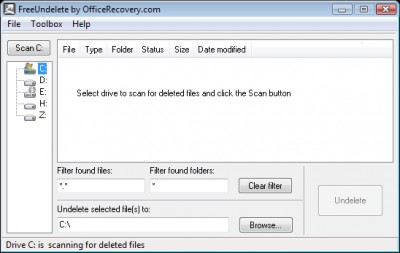
Download FreeUndelete 2.0.0930
![]() Download FreeUndelete 2.0.0930
Download FreeUndelete 2.0.0930
Authors software
 FreeUndelete 2.0.0930
FreeUndelete 2.0.0930
Recoveronix Ltd.
FreeUndelete is a useful and helpful file recuperator utility.
Similar software
 FreeUndelete 2.0.0930
FreeUndelete 2.0.0930
Recoveronix Ltd.
FreeUndelete is a useful and helpful file recuperator utility.
 NTFS Undelete 0.9
NTFS Undelete 0.9
A-FF Labs
NTFS Undelete is a freeware application which will allow you to recover deleted files.
 Undelete Plus 2.7.1.0
Undelete Plus 2.7.1.0
FDRLab Data Recovery Centre
Undelete Plus is a quick and effective way to retrieve accidentally deleted files, files removed from the Recycle Bin, in a DOS window, from a network drive, from Windows Explorer with the SHIFT key held down.
 Free Disk Wipe 2.5.1
Free Disk Wipe 2.5.1
The Undelete
Free Disk Wipe is a data cleanup and file wipe program that allows you to completely wipe/ remove / delete / erase a selected file from a disk (floppy disk, hard disk, logical drive etc).
 Disk Investigator 1.61
Disk Investigator 1.61
Kevin Solway
Disk Investigator is a useful program that helps you to discover all that is hidden on your computer hard disk.
 Disk Redactor 2.1.457
Disk Redactor 2.1.457
CEZEO software
Disk Redactor is a WIPE utility, that prevent restoration of the old ( deleted ) files at your disks.
 Restoration 3.2.13
Restoration 3.2.13
Brian Kato
Restoration is a free toll which can restore files which are deleted from the recycle bin or deleted while holding down the Shift key by mistake
Conversely, Restoration, has another function that makes it almost impossible to restore all deleted files.
 Free File Wipe 1.6
Free File Wipe 1.6
Recovery-Review.com
Recovery-review.
 Fundelete for Windows NT 2.02
Fundelete for Windows NT 2.02
Mark Russinovich
Although NT 4.
 No File Recovery 2.05
No File Recovery 2.05
SoftDD
Wipes all open space on your hard drive, so no previously deleted files can be recovered.
Other software in this category
 Prevent Deletion 1.0
Prevent Deletion 1.0
Mohammad Saiedi
Using this program you can prevent the deletion of certain files/folders on a shared drive in your network.
 SectorSpyXP 2.1
SectorSpyXP 2.1
Lexun Freeware
SectorSpy examines hard drive or diskette information at the sector level.
 BackupGenie 1.7
BackupGenie 1.7
Universal Technologies
BackupGenie will be easily configured to do many backup tasks of directories and files.
 DrvImagerXP 2.2
DrvImagerXP 2.2
Lexun Freeware
DrvImagerXP restores and creates images of FAT32 and NTFS drive partitions for the Windows2/XP operating systems.
 DrvClonerXP 2.1
DrvClonerXP 2.1
Lexun Freeware
DrvClonerXP copies a whole drive partition byte-for-byte, sector-by-sector, directly to another drive partition, producing an exact reproduction (clone) of the original partition.