Satellite Antenna Alignment 2025.09.23
 Satellite Antenna Alignment is used to calculate the angles necessary for installing satellite dishes.
Satellite Antenna Alignment is used to calculate the angles necessary for installing satellite dishes.
|
Satellite Antenna Alignment is used to calculate the angles necessary for installing satellite dishes. The main difference from similar software is the possibility to calculate the position for all satellites at once.
Thus, you get a clear picture about what satellites can be physically visible from the location where the dish will be installed. It should be kept in mind that the program makes a purely theoretical calculation according to formulas and in real circumstances a lot of additional factors should be taken into account when a satellite dish is installed.
These factors include various obstacles (buildings, trees), the landscape, the altitude, transponder orientation, polarization, etc. Nevertheless, this program will allow you to evaluate the position quite precisely.
The calculation can be saved to a text file, copied to the Windows clipboard or printed out at once. It is possible to save the list of locations for which the calculation is done. Later on, you will not have to enter the coordinates of these locations again. Just select them from the table.
You should start working with the program from entering the geographical coordinates of the location where you are going to install the satellite dish. Enter your coordinates in the "Site location" box.
The high latitude is specified with a positive value, the low latitude is specified with the "-" sign. Similarly, the eastern longitude is with the "+" sign, while the western longitude is with the "-" sign. After all the coordinates are entered, you will see the calculation for all satellites at once in the table to the left.
Their azimuth and elevation are calculated. Azimuth is the direction to the satellite in degrees from the clockwise direction to the north. Elevation is an angle (measured in degrees) between the direction of the signal from the satellite and a tangential plane to the Earth surface in the location.
Satellite Antenna Alignment is a tool that helps you calculate angle and align the antenna.
If the elevation is negative, the satellite is below the horizon and it is impossible to receive signals from it in principle. Thus, the satellites whose elevation is a positive value are theoretically visible from your location.
If you know the azimuth, you can quickly find the direction to the satellite and see what obstacles (neighboring houses, trees) there are in the way of the signal from the satellite to your dish.
As it was mentioned above, the program uses absolute values and calculates everything according to formulas. Thus, the calculated azimuth is an angle from the true north and not from what your compass may show because a compass is a really unstable thing, especially in a city. It is better to orient it by the sun )
Additionally, the program has a mechanism for calculating the azimuth of the sun and you can do everything without a compass now! The azimuth is calculated for the location the coordinates of which you specified for calculating the azimuths of satellites.
You can specify the date (the current date is taken by default) and calculate how the sun moves with a one minute discontinuity. The calculation results are displayed in the table to the left. Both the azimuth and the elevation are calculated for the sun for the current moment of time.
Thus, you can install the satellite dish without a compass at all. First, find the azimuth of the satellite you need. Then calculate the azimuth of the sun for the day on which you are going to install the dish. Find the azimuth of the sun that is most close to the azimuth to the satellite and you will see the time (and date) when the sun will be in the same direction where the satellite is.
Turn the dish to the sun at the specified moment of time, the azimuth of the sun coincides with the azimuth of the satellite at this moment. Or just note this direction and install the dish later.
Remember to specify your time zone for calculation (Moscow: +3 GMT). The program also calculates the azimuths of the sunrise and sunset, as well as the time and elevation when the sun is exactly in the south.
The program draws a simple diagram representing the four directions. The yellow sector is daytime, its eastern part is sunrise and its western part is sunset.
The same diagram can be used to schematically represent the direction to the satellite you need. Select the satellite from the drop-down list and the red line will show the direction to it (azimuth). If the elevation is negative, no red line is drawn (the satellite is not visible).
Offset satellite dishes are widely spread now. When such a dish is completely vertical, it already has some elevation (~20-25 degrees). You can enter the size of your offset dish (height and width) and the program will calculate the exact elevation for this dish.
The calculation is done only for dishes whose height is greater than width. Enter the size of the dish in millimeters. Here you will see the elevation to the selected satellite and the angle you should actually install you dish at (in degrees from the Earth surface).
Altitude (Elevation):
Altitude is the angle up from the horizon. Zero degrees altitude means exactly on your local horizon, and 90 degrees is "straight up". Hence, "directly underfoot" is -90 degrees altitude.
Azimuth:
Azimuth is the angle along the horizon, with zero degrees corresponding to North, and increasing in a clockwise fashion. Thus,
tags![]() the satellite the sun the azimuth from the the program the calculation the dish with the you can the direction the elevation you will install the
the satellite the sun the azimuth from the the program the calculation the dish with the you can the direction the elevation you will install the
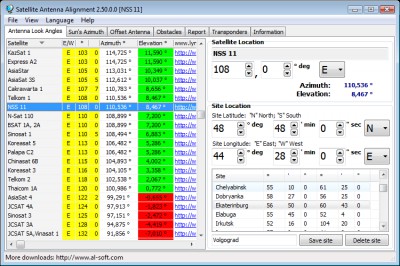
Download Satellite Antenna Alignment 2025.09.23
![]() Download Satellite Antenna Alignment 2025.09.23
Download Satellite Antenna Alignment 2025.09.23
Authors software
 Satellite Antenna Alignment 2025.09.23
Satellite Antenna Alignment 2025.09.23
AL-Software
Satellite Antenna Alignment is used to calculate the angles necessary for installing satellite dishes.
Similar software
 Satellite Antenna Alignment 2025.09.23
Satellite Antenna Alignment 2025.09.23
AL-Software
Satellite Antenna Alignment is used to calculate the angles necessary for installing satellite dishes.
 Satellite Finder 4.3 Build 1138
Satellite Finder 4.3 Build 1138
P. Lutus
Satellite Finder is an application that locates the relative positions of geostationary satellites for provided positions on Earth.
 Satscape 2.02
Satscape 2.02
Scott Hather
Satscape produces real-time displays of where any Satellite is, and predicts passes for your locale.
 Home Planet Lite 3.1
Home Planet Lite 3.1
John Walker
Home Planet Lite is a useful and comprehensive astronomy / space / satellite-tracking package.
 Home Planet Full Edition 3.1
Home Planet Full Edition 3.1
John Walker
Home Planet Full Edition is a useful and comprehensive astronomy / space / satellite-tracking package.
 Sun Position 1.7
Sun Position 1.7
Texas A&M Astronomical Software
Sun position is a small application that can calculate the sun's position based on what latitude/ longitude, date/ time the user inputs.
 Screeq.com Satellite 1.0
Screeq.com Satellite 1.0
Screeq.com
Never be bored by the same screensaver again! Sick of the same old screensaver every day? With the Screeq.
 AstroSoft Free Software - Lunar 1.0
AstroSoft Free Software - Lunar 1.0
AstroSoft
AstroWorkBench Lunar is a useful program which shows Lunar data and positional information including an altitude/azimuth graph for any location and date or time.
 TerraClient 1.3.3
TerraClient 1.3.3
Bill Friedrich
TerraClient allows viewing and printing of ground level satellite photographs of the United States.
 Planetary, Lunar, and Stellar Visibility 3.1.0
Planetary, Lunar, and Stellar Visibility 3.1.0
Noel Swerdlow and Rainer Lange
Planetary, Lunar, and Stellar Visibility is an interesting program that presents a 3-color diagram that shows when a planet, a star, the moon or the sun is visible during any year from 3000 BC to AD 6000 at any location on the earth.
Other software in this category
 CleanCIH 1.6
CleanCIH 1.6
Proland
Clean your PC from the Win95.
 Klez Removal Tool 1.0.11
Klez Removal Tool 1.0.11
Symantec Corporation
W32.
 WinImp 1.21
WinImp 1.21
Technelysium
WinImp is a new file archiver which not only recognises common archive formats, but also introduces a new, high performance archive format.
 Softpit PC Search Light 1.3
Softpit PC Search Light 1.3
Goldmarc Technology AS
The softpit PC search light is a useful utility for people who need to find critical information fast and precisely on their own computer.
