TOff 2.5.7
 TOff is an application that automatically turn off your computer
Handy utility for those who'd like to leave their computer unattended and then to automatically turn it off.
TOff is an application that automatically turn off your computer
Handy utility for those who'd like to leave their computer unattended and then to automatically turn it off.
|
TOff is an application that automatically turn off your computer
Handy utility for those who'd like to leave their computer unattended and then to automatically turn it off. TOff can turn off your computer (or hibernate, when possible) at a certain day and time with seconds discrepancy.
I use it every time when I leave my computer at office to download some stuff from the Internet and then to turn it off at night so that it looks like nothing happened in the morning. MFC source code is available for review.
tags![]() and then your computer off your turn off automatically turn
and then your computer off your turn off automatically turn
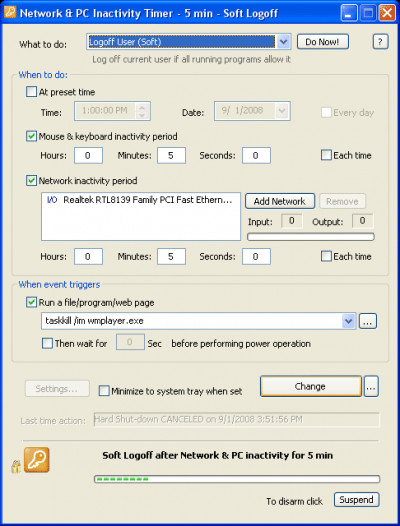
Download TOff 2.5.7
Authors software
 TOff 2.5.7
TOff 2.5.7
dennisbabkin
TOff is an application that automatically turn off your computer
Handy utility for those who'd like to leave their computer unattended and then to automatically turn it off.
Similar software
 TOff 2.5.7
TOff 2.5.7
dennisbabkin
TOff is an application that automatically turn off your computer
Handy utility for those who'd like to leave their computer unattended and then to automatically turn it off.
 TVLike Sleep 1.1.0
TVLike Sleep 1.1.0
SoftHunters
This utility will be very handy for people who would like to leave their computer unattended for some time before automatically turning it off.
 PowerDown 1.0
PowerDown 1.0
4neurons
PowerDown is a simple program that powers down (turn off) the computer.
 Lomsel Shutdown 1.05
Lomsel Shutdown 1.05
Piotr Murawski
Lomsel Shutdown is a small system tool that can automatically perform various frequently used operations like shutdown or restart your computer, disconnect your current dialup connection, hibernate workstation, etc.
 Tech-Pro GreenSaver 1.0
Tech-Pro GreenSaver 1.0
Tech-Pro
Do you ever leave your computer unattended, thinking you'll be back in a minute, and return hours later to find it still running? Do you worry about the energy you're wasting?
Is your business electricity bill high because staff forget to turn off their computers at the end of the day? Have you set up Windows to put your PC to sleep if left idle, but find it always goes to sleep just when you're about to use it again?
Tech-Pro GreenSaver can solve all these problems.
 ShutDownOnTime 3.01
ShutDownOnTime 3.01
WindSolutions
ShutDownOnTime is a small tool that enables to turn off, hibernate, standby and reboot your local computer at user defined times every day.
 CPUShut 1.0
CPUShut 1.0
asvzzz
CPUShut will automatically shutdown (or hibernate/suspend) your computer after predefined time if CPU usage less than predefined level.
 Slawdog Smart Shutdown 2005
Slawdog Smart Shutdown 2005
Slawdog E-Solutions, Inc
Slawdog Smart Shutdown is a powerful network enabled shutdown utility, that allows you to shut down, log off, reboot, lock, turn off, hibernate, disconnect from the Internet or network, enter standby mode in Windows, shut down and reboot computers in your network, both manually and automatically.
 TakeYourBreak 1.0
TakeYourBreak 1.0
Usethank
TakeYourBreak is the first software from collection USE&THANK.
 Caracolix Lights Out 1.0
Caracolix Lights Out 1.0
Caracolix Media
Caracolix Lights Out turn off your monitor at any time directly from the screen.
Other software in this category
 ShutDownPro 1.132
ShutDownPro 1.132
Kurt Zimmermann
ShutDownPro let you shutdown, reboot, or logoff your System.
 ShutdownTray 1.3.2
ShutdownTray 1.3.2
VicTech Software
ShutdownTray is an application that (from your system tray) allows you quick and easy access to all of your system's power options (shutdown, restart, hibernate, screen saver, etc).
 Slawdog Smart Shutdown 2005
Slawdog Smart Shutdown 2005
Slawdog E-Solutions, Inc
Slawdog Smart Shutdown is a powerful network enabled shutdown utility, that allows you to shut down, log off, reboot, lock, turn off, hibernate, disconnect from the Internet or network, enter standby mode in Windows, shut down and reboot computers in your network, both manually and automatically.
 dfg ShutDown XP 3.9.7
dfg ShutDown XP 3.9.7
d.f.g.
A_ShutDown gives you an easy and thorough time controlled and automatic way to shutdown, restart or log off your system with optional power off and shutdown forcing (no questioning).
 XP SysPad 7.9
XP SysPad 7.9
xtort.net
XP Syspad provides quick access to many Windows management features, as well as programs, system folders and more, without having to use the Control Panel or click through multiple menus to get there.