Startup Control Panel 2.8
 Startup Control Panel is a nifty control panel applet that allows you to easily configure which programs run when your computer starts.
Startup Control Panel is a nifty control panel applet that allows you to easily configure which programs run when your computer starts.
|
Startup Control Panel is a nifty control panel applet that allows you to easily configure which programs run when your computer starts.
It's simple to use and, like all my programs, is very small and won't burden your system. A valuable tool for system administrators!
Startup Control Panel is compatible with all modern versions of Windows, including Windows 95, 98, 98SE, ME, NT 4.0, 2000, and XP.
Installing:
- Control Panel Applet: Run the setup program from the zip file.
- EXE Version: Just extract the executable wherever you want.
tags![]() control panel panel applet startup control
control panel panel applet startup control
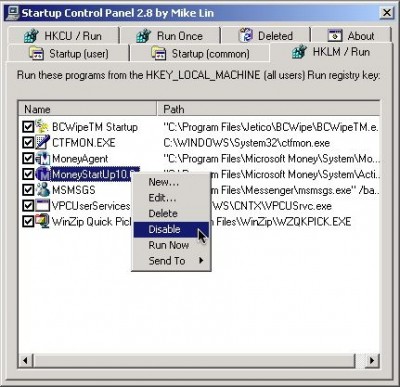
Download Startup Control Panel 2.8
![]() Download Startup Control Panel 2.8
Download Startup Control Panel 2.8
Authors software
 Startup CPL 2.8
Startup CPL 2.8
Mike Lin
Startup Control Panel is a nifty control panel applet that allows you to easily configure which programs run when your computer starts.
 Startup Control Panel 2.8
Startup Control Panel 2.8
Mike Lin
Startup Control Panel is a nifty control panel applet that allows you to easily configure which programs run when your computer starts.
 StartupMonitor 1.02
StartupMonitor 1.02
Mike Lin
StartupMonitor is a tiny application which will run transparently (it doesn't even use a tray icon) and notifies you when any program registers itself to run at system startup.
 MCL 2.0
MCL 2.0
Mike Lin
MCL was developed to be a command line tool which will allow you to run programs quickly and easily by typing the commands.
 Clipomatic 2.01
Clipomatic 2.01
Mike Lin
Clipomatic is a free clipboard cache software - it remembers what was copied to the clipboard even after new data is copied, and allows you to retrieve the old data.
Similar software
 Startup Control Panel 2.8
Startup Control Panel 2.8
Mike Lin
Startup Control Panel is a nifty control panel applet that allows you to easily configure which programs run when your computer starts.
 Startup CPL 2.8
Startup CPL 2.8
Mike Lin
Startup Control Panel is a nifty control panel applet that allows you to easily configure which programs run when your computer starts.
 Microsoft Color Control Panel Applet for Windows XP 1.0.176.0
Microsoft Color Control Panel Applet for Windows XP 1.0.176.0
Microsoft
The Microsoft Color Control Panel Applet adds a new 'Color' item to the Windows control panel, providing a single place to view and edit color management settings in Windows XP.
 StartupMonitor 1.02
StartupMonitor 1.02
Mike Lin
StartupMonitor is a tiny application which will run transparently (it doesn't even use a tray icon) and notifies you when any program registers itself to run at system startup.
 DG Winamp Control Panel 2.5.4.1
DG Winamp Control Panel 2.5.4.1
Dima Gornushkin
DG Winamp Control Panel is a tool that allows you to control Winamp by the keyboard from any application.
 AppPaths 2000 2.9
AppPaths 2000 2.9
Gregory Braun
AppPaths is a small Control Panel extension that will allow you to edit various startup settings defined in the MS Windows System Registry.
 SrvAdmin 1.1
SrvAdmin 1.1
HHD Software
SrvAdmin is an advanced service controlling application.
 Gradient Panel .NET 1.0
Gradient Panel .NET 1.0
Abhisoft Technologies
Gradient Panel .
 Folder2MyPC 1.80
Folder2MyPC 1.80
Shedko Software aka LeVeL
With the help of Folder2MyPCBy you will be able to add any folders and programs in "My computer" and "Control panel".
 SpeedswitchXP 1.52
SpeedswitchXP 1.52
Christian Diefer
SpeedswitchXP is a small applet that sits in the system tray and that will allow dynamic switching of the frequencies of mobile Intel and mobile AMD CPUs under Windows XP.
Other software in this category
 Folder Size Shell Extension 3.2
Folder Size Shell Extension 3.2
Space Dolphin
Folder Size Shell Extension is a handy shell extension that adds a new tab to the Properties dialog that displays a folder`s or drive`s size.
 MouseCam 1.0
MouseCam 1.0
CamTech
MouseCam is a free little tool that zooms everything your cursor is over up to 20 times its normal size.
 Microsoft Windows XP Plus! Service Pack 1
Microsoft Windows XP Plus! Service Pack 1
Microsoft Corp.
Microsoft has released an update for its addon utility: Microsoft Plus! designed for the Windows XP operating system.
 ServiceManager 1.00
ServiceManager 1.00
L5 Software Group, LLC
ServiceManager is an application designed to allow System Administrators, Developers and Power Users an easy means to view, modify or remove services and their information.
 Command Finder 1.0
Command Finder 1.0
UCG Media
UCG Command Finder was created as a compliment for the Universal Command Guide to make it even easier, when you need a command, to find it.