JRView 1.00
 JRView is a small application that will display the list of all Java Runtime Environments and Java Development Kits installed on your PC and allow you to run a Java application (.
JRView is a small application that will display the list of all Java Runtime Environments and Java Development Kits installed on your PC and allow you to run a Java application (.
|
JRView is a small application that will display the list of all Java Runtime Environments and Java Development Kits installed on your PC and allow you to run a Java application (.class or .jar file) on the desired Java environment.
tags![]()
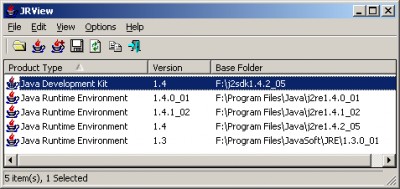
Download JRView 1.00
Authors software
 Mail PassView 1.92
Mail PassView 1.92
Nir Sofer
The Mail PassView utility displays the details of email accounts of the
following email applications:
Mail PassView is a small password-recovery program which shows the passwords and other account details for the following email client software:
· Outlook Express
· Microsoft Outlook 2 (POP3 and SMTP Accounts only)
· Microsoft Outlook 2002/2003 (POP3, IMAP, HTTP and SMTP Accounts)
· IncrediMail
· Eudora
· Netscape 6.
 Protected Storage PassView 1.63
Protected Storage PassView 1.63
Nir Sofer
Protected Storage PassView is a small application that reveals the passwords stored on your computer by Internet Explorer, Outlook Express and MSN Explorer.
 Dialupass 3.61
Dialupass 3.61
Nir Sofer
Dialupass enumerates all Dial-Up entries on your computer, revealing their login details, including User Name, Password and Domain.
 WinUpdatesList 1.33
WinUpdatesList 1.33
Nir Sofer
WinUpdatesList will display the list of all Windows updates (Service Packs and Hotfixes) installed on your local computer.
 CurrPorts 1.11
CurrPorts 1.11
Nir Sofer
CurrPorts will display the list of all currently opened TCP/IP and UDP ports on your PC.
Similar software
 JRView 1.00
JRView 1.00
Nir Sofer
JRView is a small application that will display the list of all Java Runtime Environments and Java Development Kits installed on your PC and allow you to run a Java application (.
 Sun Java JRE 6
Sun Java JRE 6
Sun Microsystems, Inc.
The Java(TM) 2 Runtime Environment is intended for software developers and vendors to redistribute with their applications.
 JCavaj Java Decompiler 1.10
JCavaj Java Decompiler 1.10
Sureshot
JCavaj Java Decompiler is a free and useful Java-based Java Decompiler that reconstructs the original source code from a compiled binary CLASS file.
 Cavaj Java Decompiler 1.11
Cavaj Java Decompiler 1.11
Sureshot
Cavaj Java Decompiler is a graphical freeware tool which reconstructs java source code from CLASS files.
 JWAD 1.0
JWAD 1.0
Solarbox
JWAD (pronounced "JAY-wad") stands for Java Web-App Debugger.
 Faltron Java Port Scanner 1.0
Faltron Java Port Scanner 1.0
Faltronsoft
Faltron Java Port Scanner is a open source and very simple port scanner written in Java.
 Bean Sheet 1.0.5
Bean Sheet 1.0.5
Alexey Zinger
Bean Sheet is an extensible Java-based spreadsheet platform.
 Java Tools 0.27
Java Tools 0.27
Field Bird
Java Tools is a useful and lightweight integrated development environment for creating, compiling and executing Java applications and applets.
 Javabot 1.0
Javabot 1.0
Runescape Cheating
Javabot is a free and editable blank java application created to help people start a new java application of there own.
 EasyEclipse Mobile Java 1.2.1
EasyEclipse Mobile Java 1.2.1
EasyEclipse team and nexB
EasyEclipse Mobile Java - intended for development of Java applications for Mobile Devices, using J2ME.
Other software in this category
 ShutDownPro 1.132
ShutDownPro 1.132
Kurt Zimmermann
ShutDownPro let you shutdown, reboot, or logoff your System.
 ShutdownTray 1.3.2
ShutdownTray 1.3.2
VicTech Software
ShutdownTray is an application that (from your system tray) allows you quick and easy access to all of your system's power options (shutdown, restart, hibernate, screen saver, etc).
 Slawdog Smart Shutdown 2005
Slawdog Smart Shutdown 2005
Slawdog E-Solutions, Inc
Slawdog Smart Shutdown is a powerful network enabled shutdown utility, that allows you to shut down, log off, reboot, lock, turn off, hibernate, disconnect from the Internet or network, enter standby mode in Windows, shut down and reboot computers in your network, both manually and automatically.
 dfg ShutDown XP 3.9.7
dfg ShutDown XP 3.9.7
d.f.g.
A_ShutDown gives you an easy and thorough time controlled and automatic way to shutdown, restart or log off your system with optional power off and shutdown forcing (no questioning).
 XP SysPad 7.9
XP SysPad 7.9
xtort.net
XP Syspad provides quick access to many Windows management features, as well as programs, system folders and more, without having to use the Control Panel or click through multiple menus to get there.