AutoHotkey 1.0.44.07
 Customize your keyboard, joystick, and mouse with an open source scripting language (AutoHotkey) that is backward compatible with AutoIt v2.
Customize your keyboard, joystick, and mouse with an open source scripting language (AutoHotkey) that is backward compatible with AutoIt v2.
|
Customize your keyboard, joystick, and mouse with an open source scripting language (AutoHotkey) that is backward compatible with AutoIt v2.
AutoHotkey it includes a quick-start tutorial, an automatic script writer (macro recorder) that records your keystrokes and mouse clicks, and a comprehensive help file.
Automate almost anything: Send keystrokes & mouse clicks; launch programs/documents; work with the clipboard, registry, & soundcard settings.
In addition to its automation features described below, AutoHotkey excels at hotkeys, able to make virtually *any* mouse/joystick button, keyboard key, or combination into a hotkey.
AutoHotkey it can also individually disable or override Windows' own shortcut keys, such as Win+E and Win+R. It may also help alleviate RSI; for example, it can create substitutes for Alt-Tab using keys, mouse wheel, or buttons.
AutoHotkey is a free, open-source utility for Windows. With it, you can:
Automate almost anything by sending keystrokes and mouse clicks. You can write a mouse or keyboard macro by hand or use the macro recorder.
AutoHotkey features
tags![]() and mouse mouse clicks keystrokes and change the with the keyboard joystick joystick and convert any keys and remap keys any script any window and folders
and mouse mouse clicks keystrokes and change the with the keyboard joystick joystick and convert any keys and remap keys any script any window and folders
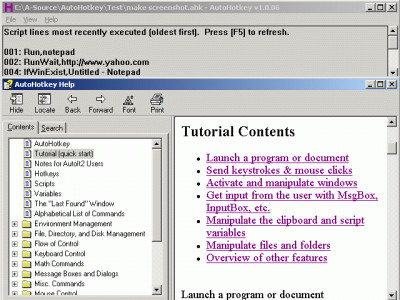
Download AutoHotkey 1.0.44.07
Authors software
 AutoHotkey 1.0.44.07
AutoHotkey 1.0.44.07
Chris Mallett
Customize your keyboard, joystick, and mouse with an open source scripting language (AutoHotkey) that is backward compatible with AutoIt v2.
Similar software
 AutoHotkey 1.0.44.07
AutoHotkey 1.0.44.07
Chris Mallett
Customize your keyboard, joystick, and mouse with an open source scripting language (AutoHotkey) that is backward compatible with AutoIt v2.
 AutoIt 3.2.3.0 Beta
AutoIt 3.2.3.0 Beta
Jonathan Bennett
AutoIt is a freeware BASIC-like scripting language designed for automating the Windows GUI and general scripting.
 Gizmo Script 2.0.15
Gizmo Script 2.0.15
Arainia Solutions
Gizmo Script is a scripting language which is focused on automation.
 Joystick 2 Mouse 3.0
Joystick 2 Mouse 3.0
Offer Atzitz
Joystick 2 Mouse will allow the user to map the joystick's axes, buttons, POV and enables action assigning for every button.
 HotkeyP 4.2
HotkeyP 4.2
Petr Lastovicka
With HotkeyP you can assign a keyboard shortcut, a mouse shortcut or a joystick shortcut to any executable file, document, folder or web page.
 PC-Com Basic 8.0 Beta
PC-Com Basic 8.0 Beta
Boletrice Software
PC-Com offers you an easier and faster alternative to use your PC.
 X-Mouse Button Control 1.30
X-Mouse Button Control 1.30
Highresolution Enterprises.
X-Mouse Button Control is a small application that enables you remap your mouse buttons.
 Joymouse 2.2
Joymouse 2.2
phatsoft.net
Joymouse will help you to transform your joystick into a mouse.
 ZenKEY 1.9.15
ZenKEY 1.9.15
ZenCODE
With ZenKEY you will have control of almost all aspects of your PC only with the mouse and keyboard.
 Macro Recorder 1.0
Macro Recorder 1.0
Free Labs Sofware
Freelabs Macro Recorder is a software that helps you to automate your computer repetitive tasks by creating timesaving macros that will work with any Windows program.
Other software in this category
 Folder Size Shell Extension 3.2
Folder Size Shell Extension 3.2
Space Dolphin
Folder Size Shell Extension is a handy shell extension that adds a new tab to the Properties dialog that displays a folder`s or drive`s size.
 MouseCam 1.0
MouseCam 1.0
CamTech
MouseCam is a free little tool that zooms everything your cursor is over up to 20 times its normal size.
 Microsoft Windows XP Plus! Service Pack 1
Microsoft Windows XP Plus! Service Pack 1
Microsoft Corp.
Microsoft has released an update for its addon utility: Microsoft Plus! designed for the Windows XP operating system.
 ServiceManager 1.00
ServiceManager 1.00
L5 Software Group, LLC
ServiceManager is an application designed to allow System Administrators, Developers and Power Users an easy means to view, modify or remove services and their information.
 Command Finder 1.0
Command Finder 1.0
UCG Media
UCG Command Finder was created as a compliment for the Universal Command Guide to make it even easier, when you need a command, to find it.