NfoNak 6.1.1
 See how your computer is performing in a variety of different graphical formats.
See how your computer is performing in a variety of different graphical formats.
|
See how your computer is performing in a variety of different graphical formats. It can also be used as a screen saver.
You can monitor such details as memory, disk space, disk usage, CPU usage, internet data rates etc. The graphical formats available are highly customizable and you can mix and match to get the display you want.
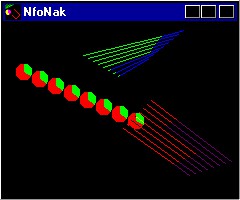
Download NfoNak 6.1.1
Authors software
 NfoNak 6.1.1
NfoNak 6.1.1
Complete Software Solutions
See how your computer is performing in a variety of different graphical formats.
Similar software
 NfoNak 6.1.1
NfoNak 6.1.1
Complete Software Solutions
See how your computer is performing in a variety of different graphical formats.
 SC-DiskInfo 1.11
SC-DiskInfo 1.11
Soft-Central
SC-DiskInfo is a disk space usage analyzer.
 Roosl System Information 1.0
Roosl System Information 1.0
Roosl's Graphic Design
Roosl System Information will provide information about various system resources and usage statistics.
 Ramdisk 1.3
Ramdisk 1.3
Per Pedersen
Ramdisk is a small program that can provide you with a graphical overview of your RAM and disk space usage.
 Du v 1.00 r 7
Du v 1.00 r 7
Mark Russinovich
Du (disk usage) will report the disk space usage for the directory you specify.
 Disk Usage and Backup Tool 1.0
Disk Usage and Backup Tool 1.0
Ridgeline
Disk Usage and Backup Tool displays a graph of your disk space usage per folder.
 Zero Assumption Disk Space Visualizer 1.0
Zero Assumption Disk Space Visualizer 1.0
Zero Assumption Software
This program was created to simplify "garbage collection" procedures.
 SysSaver1 Screen Saver 1.02
SysSaver1 Screen Saver 1.02
Kelly Software
This is a cool screen saver which displays your system statistics including system model, cpu, etc, in addition to your Memory Usage, System Uptime and CPU Usage.
 Disk Usage Calculator 1.5
Disk Usage Calculator 1.5
TomaWeb Tech.
The TomaWeb Disk Usage Calculator will show your disk usage by directory, with the largest directories first.
.jpg) Quick Change Directory (QCD) 1.0
Quick Change Directory (QCD) 1.0
Steve P. Miller
QCD offers fast directory navigation (Windows NT/2000/XP/2003 only) and graphical drive usage statistics.
Other software in this category
 FileDrag 3
FileDrag 3
Aigars Krjanins
FileDrag is a program that identifies file extension and shows info about it.
 SkinMem 0.50
SkinMem 0.50
SkinTech
SkinMem is a freeform skinnable system resource monitor.
 WinComm 2.03
WinComm 2.03
Anthony Galica
WinComm helps you deal with testing through the COM port.
 My CPU 1.13g
My CPU 1.13g
Goldfish Software
My CPU is a small utility to find out info on your CPU.
 DLL Informant
DLL Informant
Johannes Plachy
DLL Informant shows what DLLs are on the system.