Strong VMenu 1.05
 Strong VMenu is an application that builds vertical navigation menus.
Strong VMenu is an application that builds vertical navigation menus.
|
Strong VMenu is an application that builds vertical navigation menus. Use VMenu when you want to add a vertical navigation menu to your site.
Due to the possibility to add captions/subcaptions to the menu, you can group items and create large navigation menus with really usable interfaces.
Menus created with Strong VMenu are completely based on CSS and do not use scripts; that is why they are most attractive for search engines.
These menus perfectly work in all modern browsers. We have successfully tested them in Internet Explorer 6, FireFox 1.0, Opera 9, Konqueror 3.5.2, Netscape 7.
Vertical Menu Builder has 4 sections: Items, Item Style, Menu Style and Output. Use the Items section to add/remove menu items, the Menu Style section to edit the general appearance of the menu, the Item Style section to edit the appearance of menu items and the Output section to get the final HTML/CSS code of the menu.
Items
The Items section consists of the item list, buttons for adding/removing items and several edit fields for changing the parameters of items.
The Add Item button adds a new tab. Clone Item adds a new tab with the parameters of the selected tab. Delete Item deletes the selected tab.
The Normal, Current and Caption options set the type of the menu item, where Normal corresponds to a normal menu item, Current corresponds to the current section in the menu and Caption corresponds to captions/subcaptions in the menu.
The Text field is used to edit the text that is displayed on the menu tab. The Hint field is used to specify the text of the hint that appears when you move the mouse pointer over the tab. The URL field is used to specify the hyperlink that is opened when you click the tab. The URL Target is used to specify the frame where the hyperlink should be opened (leave the field blank to open it in the same window or enter “_blank” to open it in a new browser window).
Menu Style
Use options in the Menu Style section to edit the general appearance of the menu.
Item Style
Use options in the Item Style section to edit the appearance of items in four different states: Normal, Over, Current and Caption, where Normal corresponds to a normal menu item, Current corresponds to the current section in the menu and Caption corresponds to captions/subcaptions in the menu.
Output
To get the HTML/CSS code of the menu, you should enter the name of the menu and, if the menu uses images, specify the directories containing the CSS file with the styles of your site and the subdirectory with image files.
These parameters are necessary to generate the correct code and to save images used in the menu. Use the Save Images button to save all images necessary for the menu to the selected subdirectory. Click Generate Codes to generate the CSS/HTML code of the menu. The generated code is displayed in two text areas below. Copy them and use them on your site.
tags![]() the menu edit the item style menu style tab the style section and caption specify the menu item items the menu the the selected menu items
the menu edit the item style menu style tab the style section and caption specify the menu item items the menu the the selected menu items
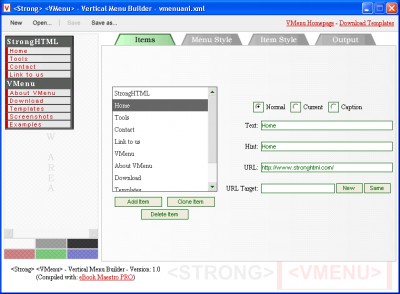
Download Strong VMenu 1.05
Authors software
Similar software
 Strong VMenu 1.05
Strong VMenu 1.05
StrongHtml.com
Strong VMenu is an application that builds vertical navigation menus.
 Strong HBar 1.10
Strong HBar 1.10
StrongHtml.com
Strong HBar can be used if you want to add a horizontal navigation bar consisting of many tabs to your site.
 Drop Down Menu Maker 1.1.20051.25
Drop Down Menu Maker 1.1.20051.25
Amit Bhandari
The objective of Drop Down Menu Maker is to provide you royalty-free access to menu creation.
.jpg) JWTM (Java Web Tree Menu) 1.0.003
JWTM (Java Web Tree Menu) 1.0.003
Tecnick.com
JWTM (Web Tree Menu) is a free Open Source web tree java menu applet, a comprehensive solution for website navigation.
.jpg) JDDM (Java Drop Down Menu) 2.1.003
JDDM (Java Drop Down Menu) 2.1.003
Tecnick.com
JDDM (Drop Down Menu) is a free Open Source drop down java menu applet, a comprehensive solution for website navigation.
 Mmm FREE 2.0
Mmm FREE 2.0
HACE
Every program these days seem to add their own items to the windows right-click menu.
 CoLT 2.2.1
CoLT 2.2.1
Jonah Bishop
CoLT will add two menu items to the Firefox context menu, both of which are only visible when right-clicking a hyperlink.
 Folder Cruiser Lite 1.02
Folder Cruiser Lite 1.02
FrontBrain Software
Folder Cruiser Lite puts an icon in the system tray (area near the clock) on your computer.
 Context Menu Editor 1.0
Context Menu Editor 1.0
Brett Bartholomew
Context Menu Editor can view and delete links to programs on your context menus (the popup menus you see when you right-click).
 About Menu 1.0.1
About Menu 1.0.1
Scott Earleywine
About Menu is a Firefox/ Mozilla suite extension that adds an additional menu item to the current list of menus.
Other software in this category
 Javascript SlideMenuBar 1.0
Javascript SlideMenuBar 1.0
USINGIT.COM
Javascript SlideMenuBar is a Javascript utility that will help you create menus which can slide out from left border of the web browser window when mouse moves over it and it will slide in automatically when mouse moves out of it.
 Javascript VerticalMenuBar 1.0
Javascript VerticalMenuBar 1.0
USINGIT.COM
Javascript VerticalMenuBar is a Javascript tool that helps you create vertical menu bars with 3 mouse states.
 Javascript HorizontalMenuBar 1.0
Javascript HorizontalMenuBar 1.0
USINGIT.COM
Javascript HorizontalMenuBar is a Javascript tool that can help users to create horizontal menu bars with 3 mouse states.
 Javascript DropDownMenu 1.0
Javascript DropDownMenu 1.0
USINGIT.COM
Javascript DropDownMenu is a Javascript utility that will help users to create menus which can be droped down by clicking.
 CodeThatMenu Standard 2.3.1
CodeThatMenu Standard 2.3.1
CodeThat.Com
CodeThatMenu Standard is a JavaScript menu that enables users to create the JavaScript navigation for the web site effectively, fast and in the professional manner.